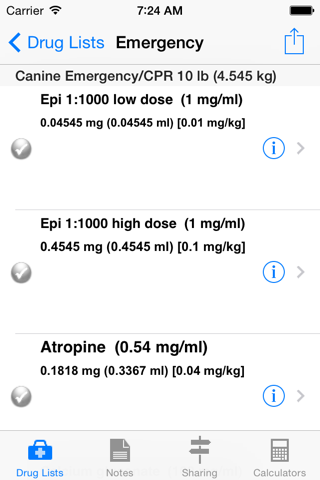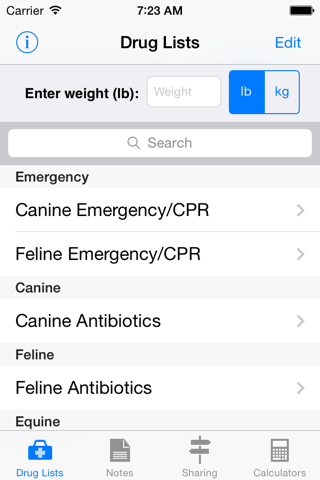
VetMath app for iPhone and iPad
Developer: Darryl Coleman
First release : 18 Jan 2010
App size: 1.78 Mb
VetMath is a fast medical (medication) calculator. Functioning is similar to a spreadsheet of drug calculations. Just input the patient weight, select which drug list you are interested in, and the next screen shows you the calculated doses for that drug list. More detailed information about the calculations for each drug is available on another screen as desired.
One of the most powerful and useful aspects of this application is YOUR ability to create YOUR OWN lists of drugs with your own preferred doses. Because you create and save your preferred drug lists ahead of time, you end up saving time during the busy work day for both daily routine calculations and for those infrequent drug usage times as well (e.g. species or conditions you dont see on a daily basis).
FEATURES:
•Calculation of medication/drug doses.
•Create new drug lists
•Add, remove, sort, and edit drugs in each drug list as desired.
•For each drug include the drug concentration if available for the particular drug, and your preferred drug dose. You can also add an optional dose range (low dose and high dose), an optional maximum total dose, and optional notes for each drug.
•Separate medical notes can be added/saved.
•No internet connection needed.
IMPORTANT INFORMATION FOR VERSION 3.0:
•Currently supported dose units are mg/kg, mg/kg/hr, ml/kg, ml/kg/hr, and units/kg, units/kg/hr.
•Included are sample drug lists for canine and feline emergency (CPR) and antibiotic drug calculations. You can change (add, edit, sort, or remove) these drugs lists to create your own version of these lists so that you have the parameters (e.g. doses) that you typically use.
•Also included are examples of other organizing Categories (Equine, Exotics, Food Animal, and Other) that do not have any current drug lists associated with them. You can edit (add to, edit, sort, remove) these as desired as well. Depending upon which species you see in practice you may want to add drug lists to these or remove them as desired.
HOW TO:
•Edit Categories and Super Categories: Click the "Info" button from the main VetMath view.
•Edit Drugs: From the main VetMath view, select the desired drug Category. Then select the upper right “options” button and select edit from the options.
DISCLAIMER: This application is intended for informational use only and is intended for medical professionals. No medication or medical decisions should be based solely on this applications results. Your clinical knowledge of medicine, the medications, and the patient are of foremost importance. As medical professionals it is your responsibility to determine whether a particular drug and/or drug dose is appropriate for a particular patient. Refer to your iTunes Store Licensed Application End User License Agreement for more information about your license agreement.
REFERENCES AND ACKNOWLEDGEMENTS: General references for drug names include: Plumbs Veterinary Drug Handbook, Donald C. Plumb, Blackwell Publishing, 2005, prescribing information monographs from various vendors of drugs, and common clinical knowledge. Thanks to twg (http://blog.twg.ca/2009/09/free-iphone-toolbar-icons) and Joseph Wain (http://glyphish.com) for the icons used on the Navigation bar used under Creative Commons licenses.